Recent Clients
The Recent screen will show you clients that have been recently accessed in IRIS Firm Management.
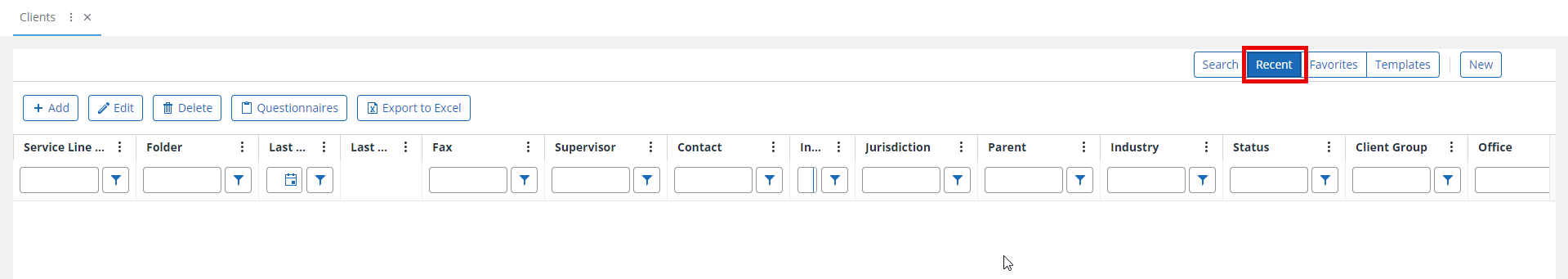
Clients can be added by using Add, amended using Edit, or removed from the system completely using Delete.
Delete can be used to delete a highlighted row (and the associated client) from the system.
The Delete process will permanently remove this entry from the system. Use with caution.
The Export to Excel option will download an Excel format file, containing the information on screen. The name of the download will usually relate to the screen you were on. For example, after you have searched on the Recent clients screen, Export to Excel will create a file named "Recent Client List".
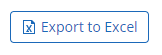
The file can be found in the default download location for your device.
Guidance on filtering and sorting of views and results is coming soon!