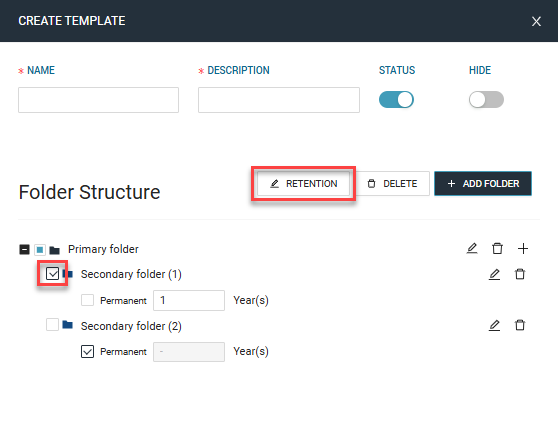Templates - 1. Creating a template.
To make a new template, select CREATE TEMPLATE.
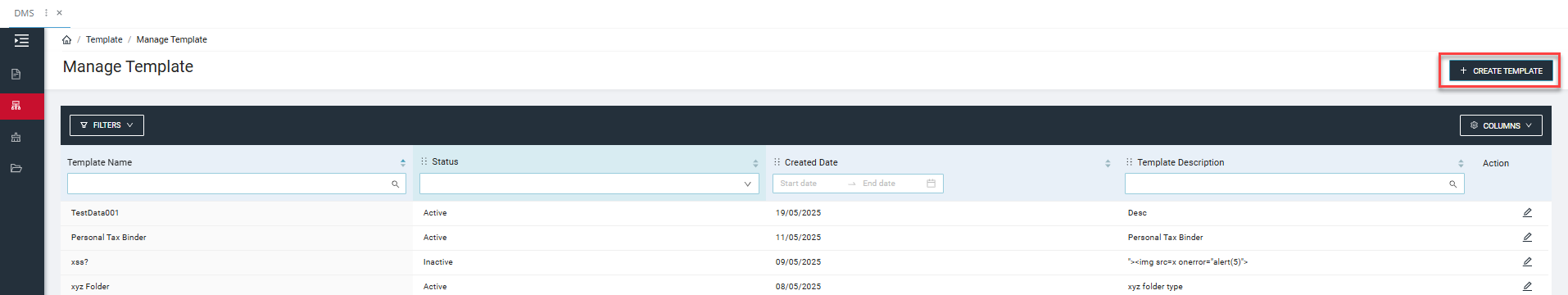
Give the new template a name, and a description.
All templates have a primary folder. Further folder structure can be added with the Create Sub Folder action, and each folder can be amended with the Rename Folder and Delete Folder actions.
The retention of each folder can be changed manually by either deselecting Permanent on the relevant folder and typing a number in the Year(s) field, or by selecting (see screenshot) a folder, and choosing Retention.
LINK TO RETENTION TOPIC