Export data from grids
You can export any data that is listed in a grid as a .CSV file, so that you can work with it in another application, such as Microsoft Excel. You can also export report data.
Click the Columns down arrow, then select either:
- Data - exports all available data irrespective of what columns are displayed in the grid.
- Filtered Data - exports only data contained within the columns displayed. You can Add, remove and order columns as required before exporting.
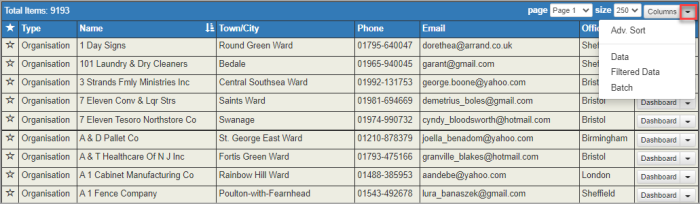
The export file is then created and downloaded automatically. The method for accessing the file will depend on your internet browser.
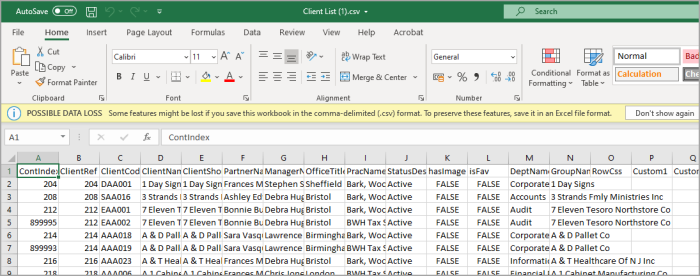
Client data can also be exported as a Batch (where available) for use in bulk client admin.