Advanced grid filtering
We're delighted to announce a number of new filtering capabilities in IRIS Practice Engine data grids. These new functionalities were designed as a result of several user groups and surveys in which we examined the issue of filtering and exporting data.
We will gradually roll out this new advanced filtering grid to replace the current grid format in future releases. A list of which grids that have been updated are as follows:
-
Staff Jobs (Staff > Taskpad > Jobs)
Changes to the grid – new features
The new filtered grid was introduced to allow greater filtering capabilities for clients. This should radically improve the experience of reporting and dealing with data in IRIS Practice Engine.
In-column filtering
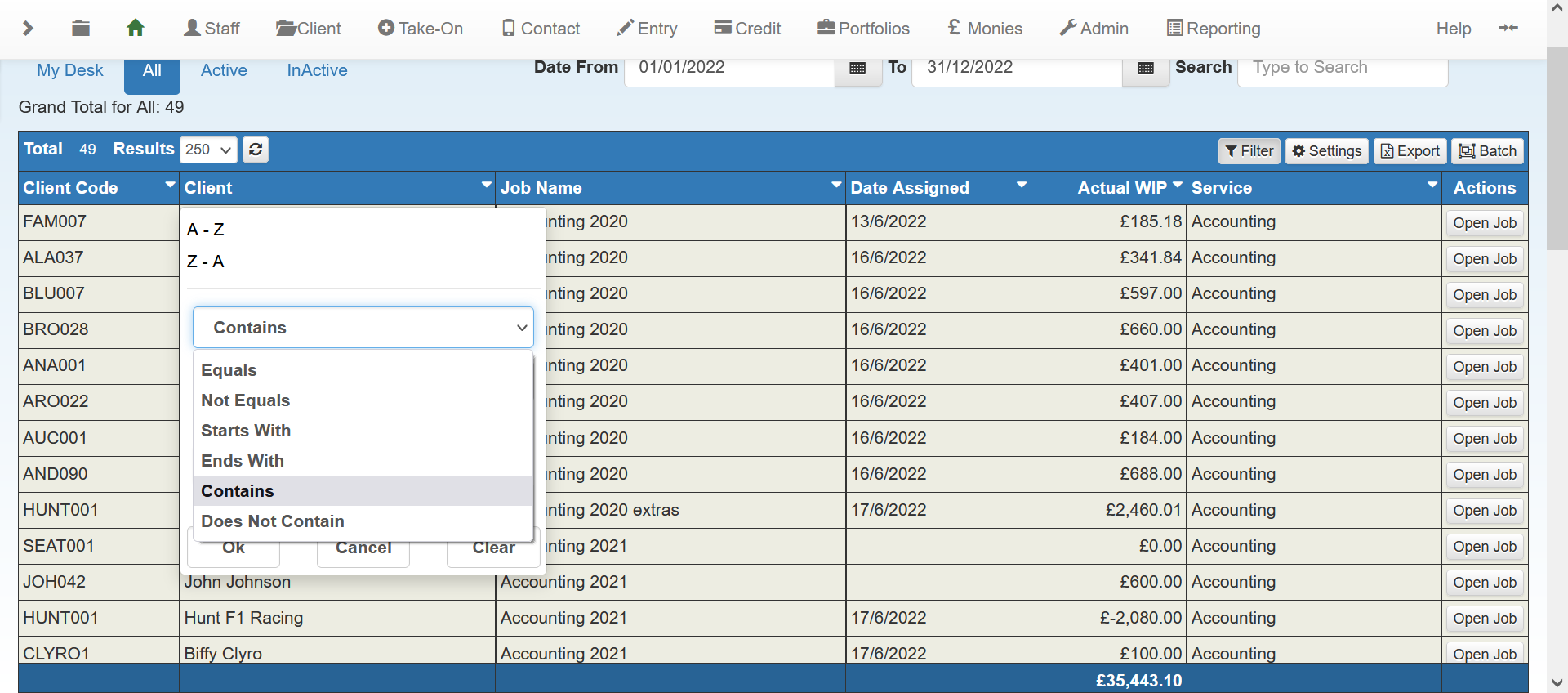
The most radical change to the new grids is the ability to greatly refine data using in-column filtering. This functionality brings the grids in IRIS Practice Engine more into line with other data grids that users will be familiar with, ensuring that even with large data sets, users can quickly and easily find the information relevant to them.
UI changes
Refresh button
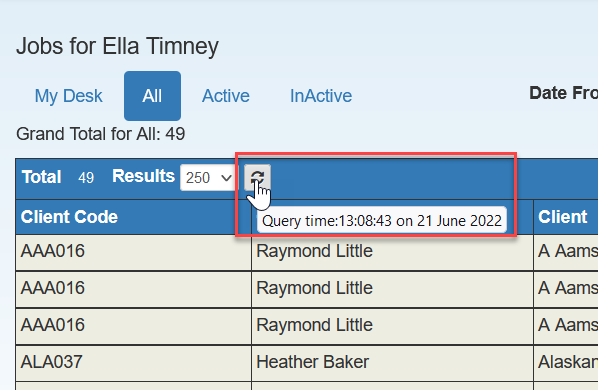
Sitting at the top of the grid, the Refresh button allows users to refresh the data that shows in the grid. This is so that the data you are looking at in the grid is as up-to date as possible.
Hovering over the button with a mouse tells the user when the grid data was last refreshed.
Filter, Settings, Export and Batch buttons
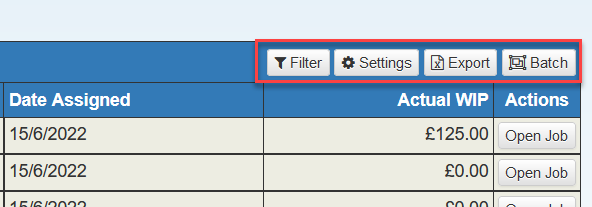 Filter button
Filter button
The new Filter button turns on the in-column filtering functionality for the grid. Read more about using in-column filtering in our help topic.
Settings button
The Settings button replaces the Columns button in previous grid designs, as it now allows users to both select their desired columns, and set advanced sort on preferred columns.
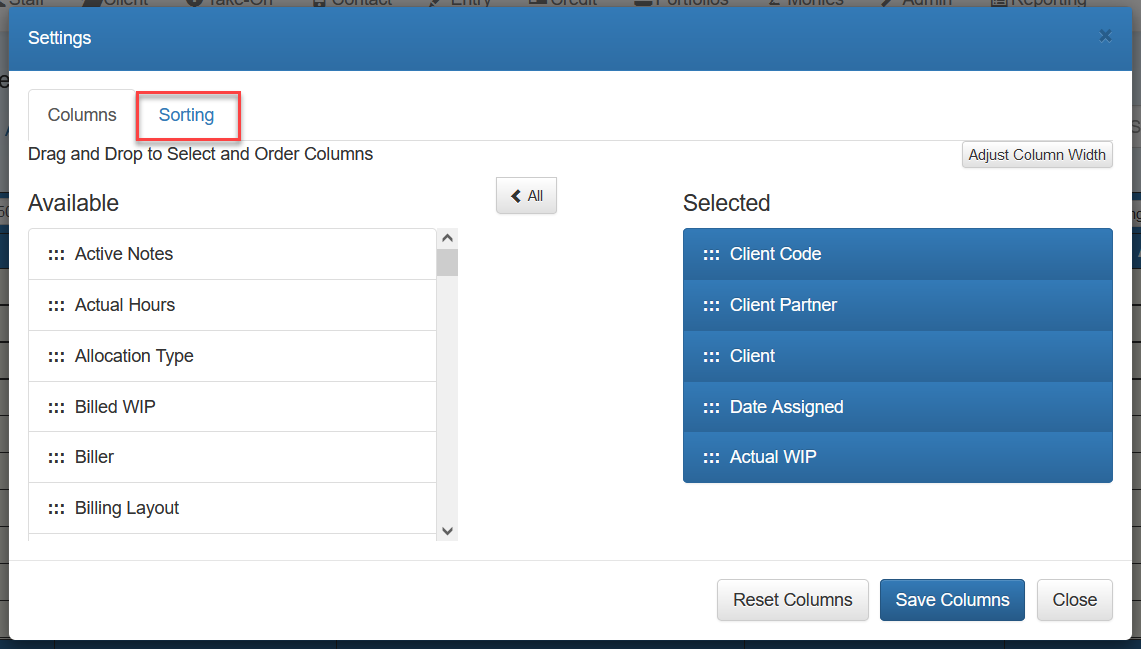 Export button
Export button
The Export button replaces the Data and Filtered Data options in the action menu of previous grid designs. Instead, a modal window opens to allow users to select which data set they would prefer to export.
Selected columns refers to the columns shown in the grid, as chosen by the user.
All columns exports all available columns for that data set, regardless of whether they are displayed on screen.
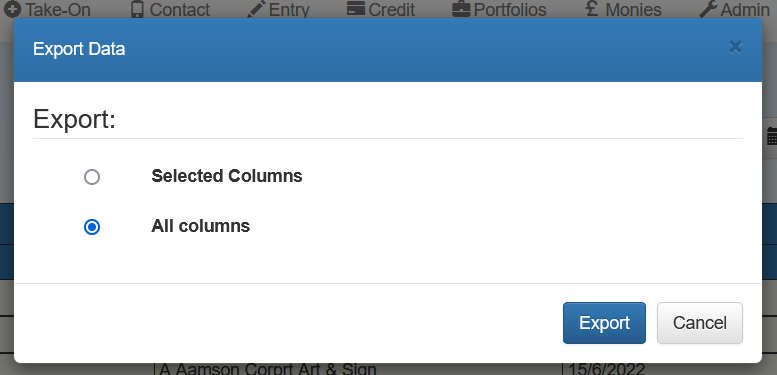
Batch button
The Batch button currently functions in the same way as it did on previous grids.