Increase/decrease display width
In several areas of IRIS Practice Engine, data is displayed in grids with several columns of information. You can increase the display to cover the maximum screen width by clicking the Toggle Width icon. Click again to toggle back to a narrow display.
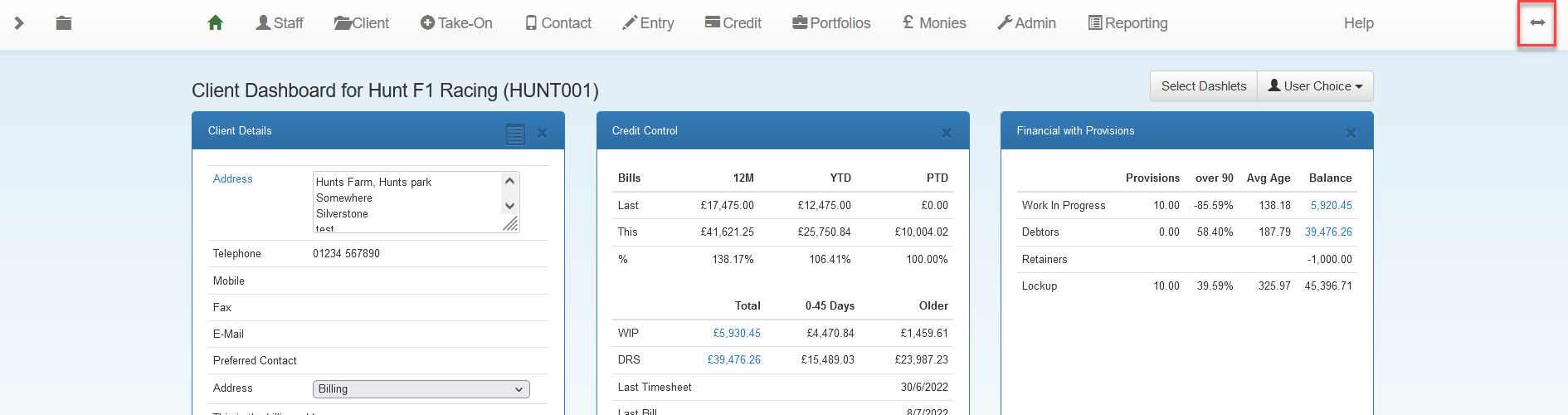
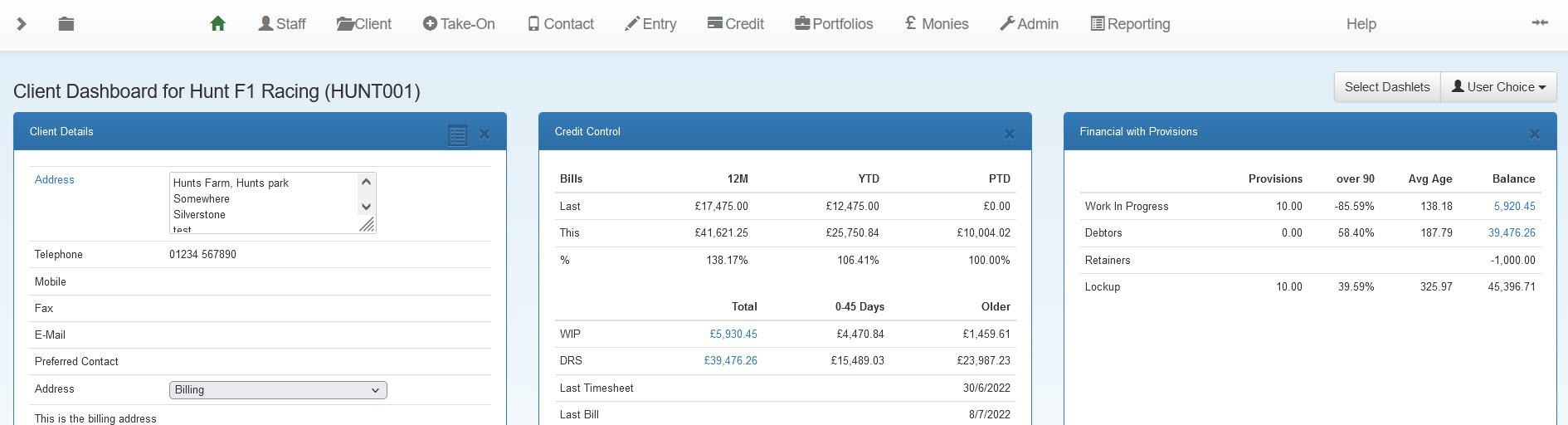
Additional options are available to change grid displays.