Assign/forward jobs
Practice Admin Managers Partners Job Admin
Jobs are assigned to staff members via the Management tab of the Job Details page. This determines who is responsible for the job - see Record/view job management information. Jobs are forwarded to pass the job to the next person who is going to work on it.
- Select the required job, then select the Details tab.
- Click Forward.
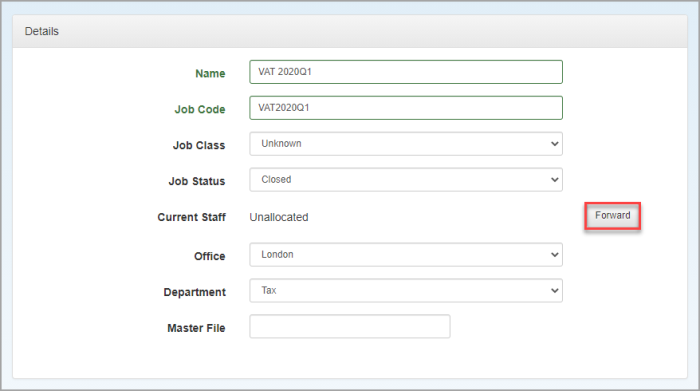
- If staff members have been assigned to roles on the Roles tab, the Staff list is populated with staff assigned to the roles. It not, click the Lookup icon and begin typing the first three characters of the staff member's name.
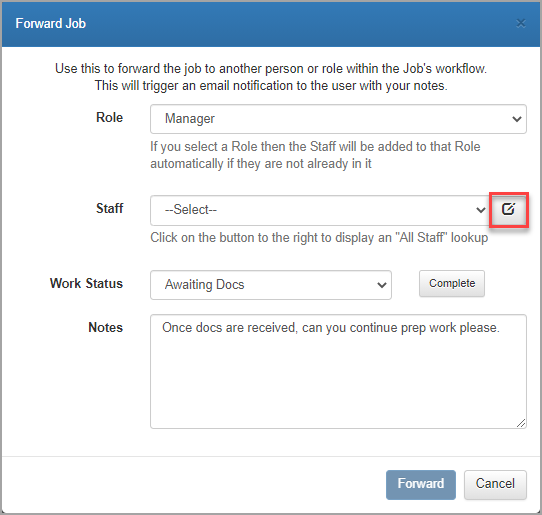
- If in use, select the required Work Status from the list. You can mark a status as complete at this point, which is particularly useful if you have finished a specific part of the workflow.
- Enter any notes, then click Forward. These notes could be the next steps, or things that you want the next person to be aware of. However, these notes are only made available from the Notes and History tab (see ), so any important/urgent information should be sent by other means, such as email.
- A message appears on the selected staff member's screen when they next access their jobs list, asking if they want to accept/reject the job.