View the WIP Summary
Practice Admin Managers Partners Job Admin
Shows the WIP that has been entered on the job split by task, role, staff and bills.
- Select the required job, then select the WIP Summary tab.
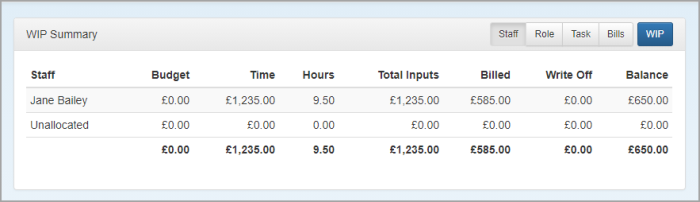
- Filter the summary by clicking Staff, Role, Task or Bills. Click WIP to view the WIP Time for Job page.