Copy an existing query
By default, a query is automatically saved as you go along so that any changes aren't lost. You may however, want to save a copy of your current query so that you can make changes without affecting the original version.
-
With the required query open, click Create Copy.
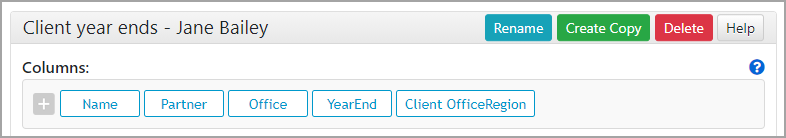
-
From Create Copy Query panel, edit the default Query Name and enter a Description if required.
-
Click Save.