Export query data
Once you have achieved the required results for your query, you may want to export the date for further manipulation, such as using a spreadsheet package.
Data can be exported as CSV, HTML, PDF or specifically for Excel.
-
Select the required query, then view the results.
-
Click the Export icon.
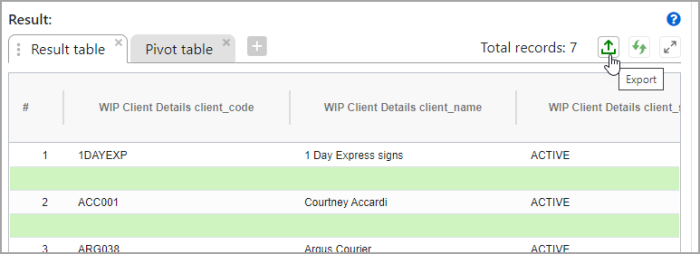
-
From the Export result window, select the Format of the file from the list. Click OK.
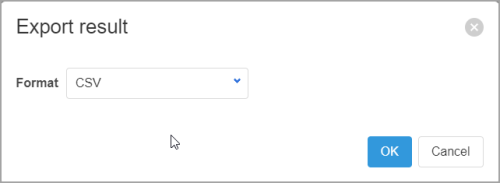
- The file is then generated, then automatically downloaded to your browser.