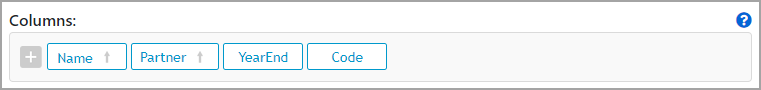Sort column data in queries
The sort order of a column must be defined before the results are displayed.
-
Hover over the required column until the icons appear, then click the Sort icon.
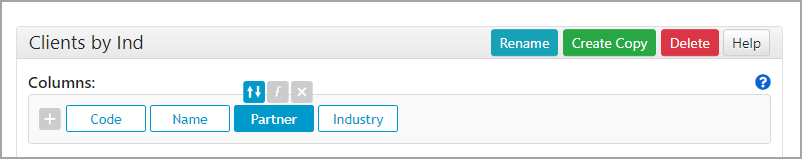
-
Select the required option from the popup menu.
You can also change the display order of the column using the Move to options at the bottom of the menu.
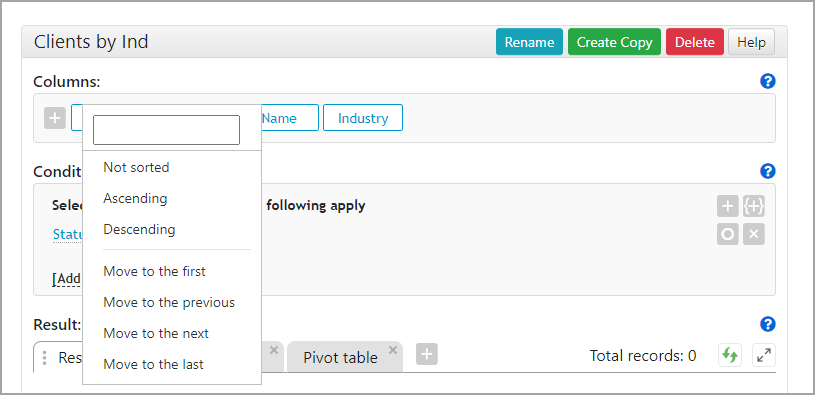
-
An up or down arrow is then displayed by the column name to indicate the sort order that has been set.