View staff budgets
IT Manager Practice Admin
The Staff Budgets page displays budgetary figures for the selected staff member. It is accessed by selecting Staff > Task Pad from the menu, then selecting Budgets or selecting Staff Budgets from the Actions list on a staff search.
Available figures are Productive Hours, Standard Hours, Leave Hours, Lock Up Days, CPD Hours, Production Value, Fees, Cash and Write Offs. The budgets are displayed by calendar month and you can filter the list by year or Organization.
CPD Hours, Production Value, Fees, Cash and Write Offs are only available for staff members identified as partners.
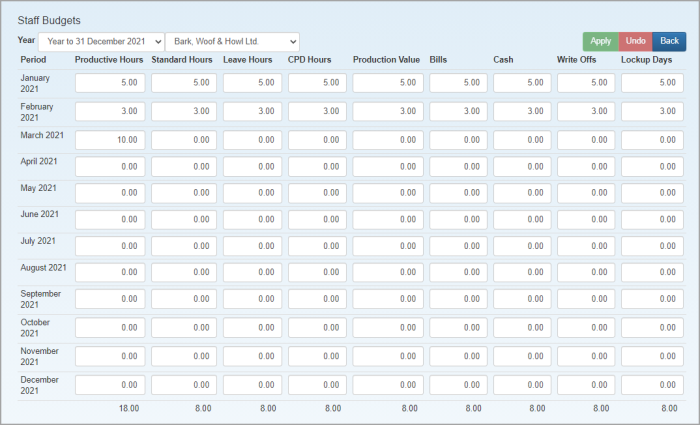
Depending on your permissions, you can either view or edit the data on this page.
Budgets can be entered by individual staff members if they have the relevant permission or they can be entered by an administrator via the Staff Budgets portfolio.