View the staff diary
The staff diary provides an overview of the time entered onto timesheets, any leave requests and any jobs or tasks that the staff member has been assigned to.
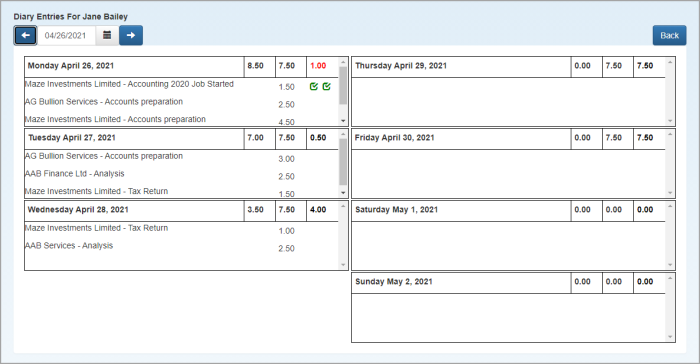
The three figures at the top of each day show the total time allocated to the day, the daily hours as set on the work profile and the total over allocation for the day.
Entries will also be created from the Out of Office feature (if being used) where the staff member has set their status to Busy. These are for information purposes only.
The diary is accessed by selecting Staff > Task Pad from the menu, then selecting Diary.