Maintain departments
IT Manager Practice Admin
-
Select Admin > Categories from the menu.
-
Select Special Categories from the list, then select Departments.
-
Click Add (or View/Edit to edit an existing category).
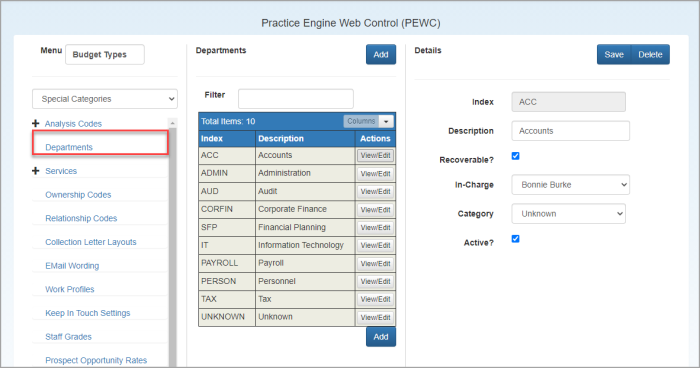
-
Enter a Description. This will be visible when selecting from the applicable drop-down list.
-
Select Recoverable to group recoverable and non recoverable departments together for reporting purposes.
-
From the In Charge list, select the person who has overall responsibility for this department (for information purposes only).
-
The Category selected here can be used to group departments together for reporting purposes.
-
Select the Active checkbox to make this department available for selection.