Maintain disbursement rates
IT Manager Practice Admin
-
Select Admin > Categories from the menu.
-
Select Main Categories from the list, then select Disbursement Rates.
-
Click Add (or View/Edit to edit an existing category).
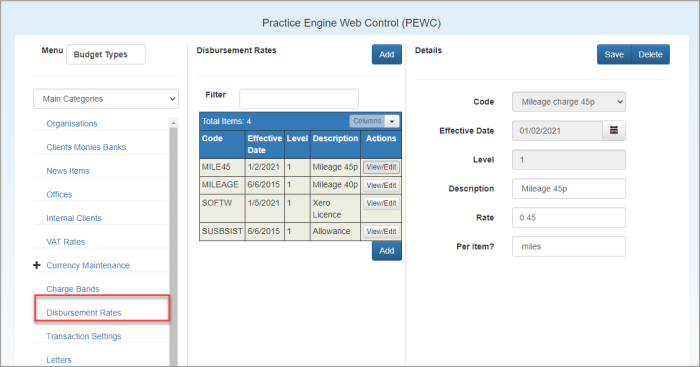
-
Select the analysis Code to which the disbursement rate will be attached.
-
Select the Effective Date that the charge band details will be applied from.
-
Enter the Level to be used when multiple rates are used for the same analysis code. For multiple rates, enter a new rate.
-
Enter a Description for the disbursement rate that is displayed in the charge band on expenses and disbursements.
-
Enter the Rate amount per unit together with the Per Item unit name.
-
Click Save.