Maintain email wording
IT Manager Practice Manager
Email wording allows categorised default wording to be created and used when emailing reports, fees, statements, credit letters, dunning letters, questionnaires, RFP Receipts and leave requests from the system.
-
Select Admin > Categories from the menu.
-
Select Special Categories from the list, then select Email Wording.
-
Click Add (or View/Edit to edit an existing category).
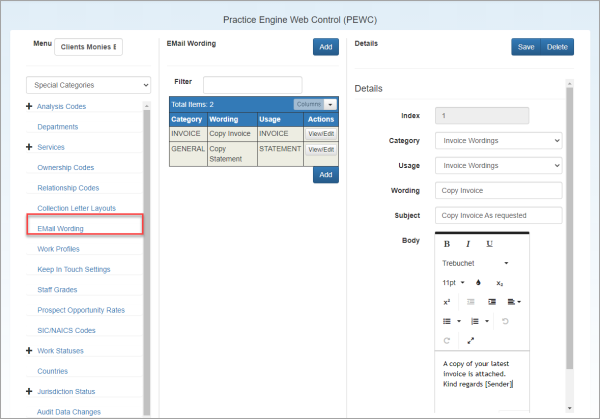
-
Select the Category for the email wording which enables the wording to be grouped.
-
Select the Usage for the email wording. This is used by the system to determine to determine where the wording will be displayed.
-
Enter the Wording type.
-
The Subject and Body determine the text that will be included in the applicable email when created. Once saved, these are then available for selection whenever a report, statement, invoice, collection letter, leave request or questionnaire is emailed out of the system. You can also include placeholders from the following list:
FIELD DESCRIPTION [ClientCode] Inserts the client code. [ClientShortCode] Inserts the client’s short code. [ClientName] Inserts the client’s name. [PracName] Inserts the name of the Organization that the client belongs to. [OfficeTitle] Inserts the name of the office that the client belongs to. [CreditContact] Inserts the credit contact name at the client. This is obtained from the Credit Contact field on the client’s A/R/Collection page. [CreditController] Inserts the name of the credit controller dealing with the client. This is obtained from the Credit Controller field on the client’s A/R/Collection page. [ClientPartner] Inserts the name of the engagement partner of the client. [ClientManager] Inserts the name of the engagement manager of the client. [Sender] Inserts the name of the person logged into the system and sending the email. [PeriodStart] Inserts the start of the current ledger period in the system short date format. [PeriodEnd] Inserts the end of the current ledger period in the system short date format. [Today] Inserts today’s date in the system short date format. Additional place holders that can be used with leave requests are:
FIELD DESCRIPTION [LeaveType] This will insert the leave type description. [StaffName] Will insert the staff member’s name who is requesting the leave. [StartDate] Will insert the start date of the requested leave [EndDate] Will insert the end date of the requested leave