Maintain jurisdiction statuses
IT Manager Practice Admin
-
Select Admin > Categories from the menu.
-
Select Special Categories from the list.
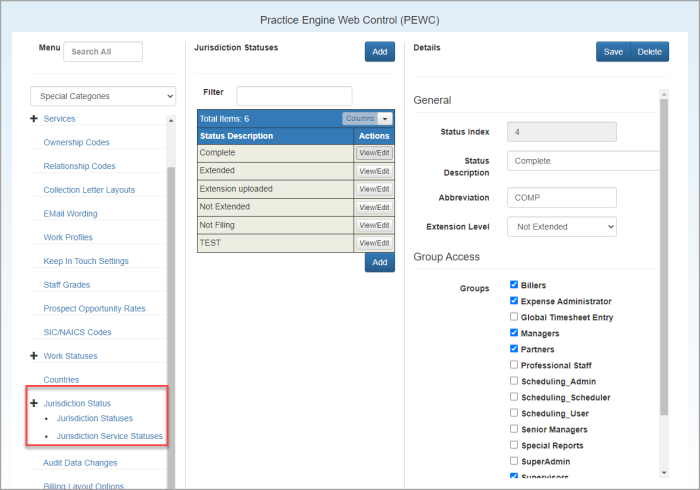
-
Expand Jurisdiction Statuses which consist of two elements Jurisdiction Statuses (which related to tax return jobs using jurisdiction) Jurisdiction Service Statuses.
Add/edit jurisdiction statuses
-
Select Jurisdiction Statuses from the Jurisdiction Status section.
-
Click View/Edit to edit an existing status or Add to add a new one.
-
Enter a Status Description which will be visible when setting the jurisdiction status.
-
Enter a code for the status in the Abbreviation field.
-
Selected an Extension Level from the list.
-
Select the groups that can view this status, then click Save.
Add/edit jurisdiction service statuses
This sub-category assigns the jurisdiction statuses against services, allowing for different services to have different sets of jurisdiction statuses.
-
Select Jurisdiction Service Statuses from the Jurisdiction Status section.
-
Click View/Edit to edit an existing status or Add to add a new one.
-
Select the Service that the status is going to be valid for.
-
Select the Status from the list.
-
Set the Order that the statuses will be displayed in. A default of 0 will order the statuses in the order that they are created.
-
Select a Colour. A list of 7 possible options linked to the various Jobs lists. Each option represents a different colour.
-
Click Save.