Maintain offices
IT Manager Practice Admin
-
Select Admin > Categories from the menu.
-
Select Main Categories from the list, then select Offices.
-
Click Add (or View/Edit to edit an existing category).
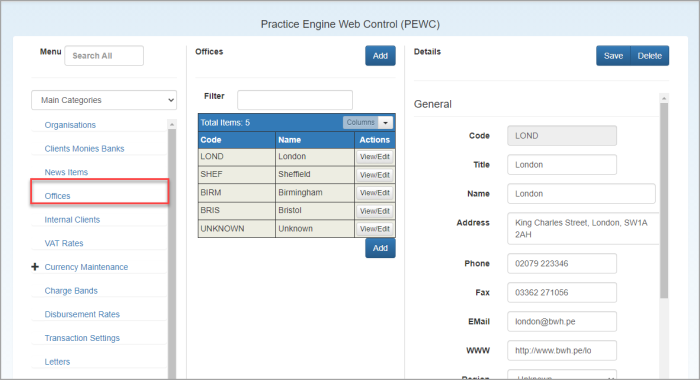
-
Complete/edit the following details:
FIELD DESCRIPTION Code* Enter a code. Title* Enter a title. Name* Enter the display name for the office. Address Enter the office address. Phone Phone number. Fax Fax number. Email General email address. WWW Web page for the office. Region The geographical region of the office. This is controlled from a category controlled list. Location A category controlled list to determine the location of the office. Active? A checkbox to indicate whether the office is active and should be available to be attached to staff and clients. Partners and Offices General details to hold information about partners at the office and other offices. This can be used within fee and statement layouts. Root Folder The default root folder path for use with the documents section. -
The Partners and Offices section is used to hold information about partners at this and other offices. This can be used within fee and statement layouts.
-
The default Root Folder path for use with the documents section.
-
Click Save.