Post timesheets
Practice Admin
Posting timesheet entries allocates the time spent on an activity to a specific client. Timesheets must have a status of either complete or released. Depending on an individual staff member's timesheet settings, timesheet entries may also need to be approved before they can be posted.
- Select Admin > Timesheet Administration from the menu. Select the Posting tab which lists all the timesheets available for posting.
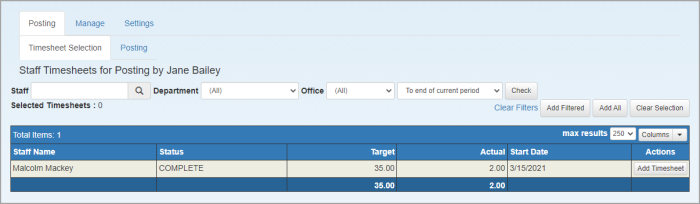
- If required, restrict the list using the filters at the top of the list, or search for a specific member of staff.
Timesheets exceeding 48 hours (if the EU Working Hours Directing setting is in use) will be displayed in red. They can only be posted on an individual basis. - Click a specific row to view individual entries. Click Add Timesheet for each timesheet to to be posted. You can also Add Filtered or Add All. Added timesheets are shown in green.
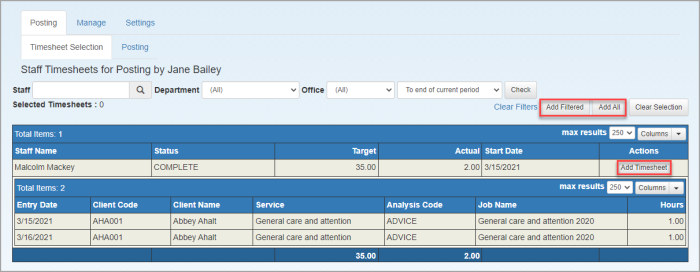
- Select the Posting sub tab. Any entries no longer required can be deleted by clicking the Delete icon.
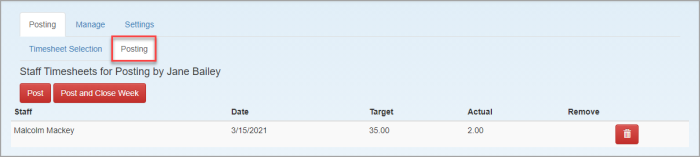
- Click Post (or Post and Close week to post the timesheets and mark the week as closed - only available when posting a single week at a time). A Timesheet Posting Monitor window shows the status of the posting.