Reverse timesheet entries
There may be circumstances where you have recorded timesheet entries, marked them as complete and they have been subsequently posted to a client. Once posted, you are unable to edit timesheet entries.
In order to correct/remove a timesheet entry, you will need to record an entry with an opposing negative value. This process should only be carried out for non chargeable entries. To reverse chargeable entries, user WIP transfer.
- Select Entry > My Timesheet from the menu.
- From the Timesheet Entries for page and Entry tab, click New Entry. If timesheet entries already exist, click New.
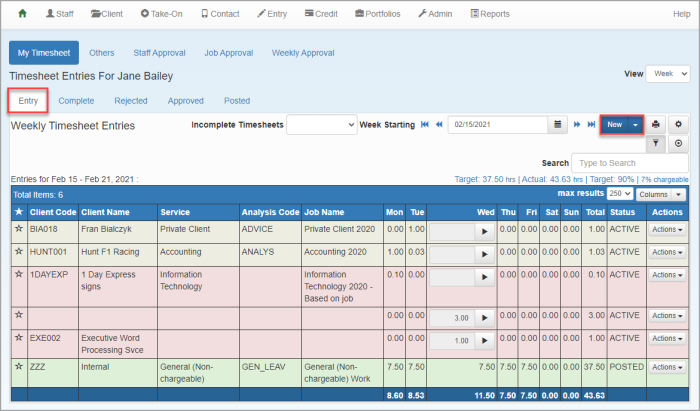
- From the New Time Entry window, complete the information to match the original timesheet entry.
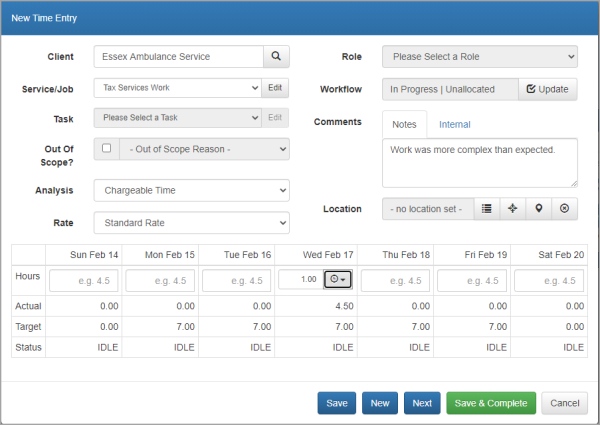
- Add any Notes or Internal information in the Comments box. It can be useful to add a note as to why the reverse entry has been recorded.
- Click Save to save the entry and return to the timesheet entries list.