Service templates
Senta comes with many pre-built Services for you to start using.
-
Go to Settings > Services.
-
From the list, select a service to view in more detail.
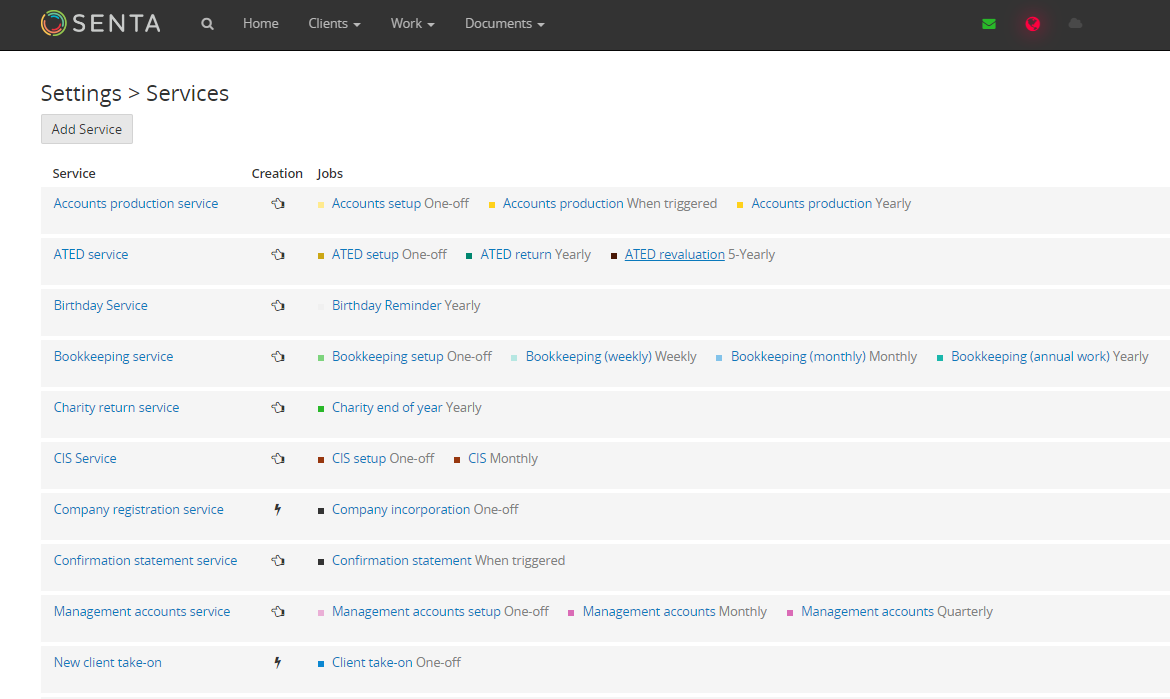
The list contains jobs within services, and the frequency with which they run. In the Jobs column, select a job to see the tasks included within.
By setting a frequency at the service level you are able to set up jobs to repeat. This enables you to have multiple jobs within the same service but with different frequency. To learn more about how to configure services and jobs, go to our configuration guides.