Finance Charge Adjustment
Finance Charge adjustments are used to write off the interest charged on a Bill that has been outstanding over a period of time.
Requires the relevant User Privilege. The option may be unavailable in your organisation's implementation of AR.
To create a Finance Charge Adjustment:
-
In the main toolbar, select New > Finance Charge Adjustment .
This displays the New Finance Charge Adjustment window.
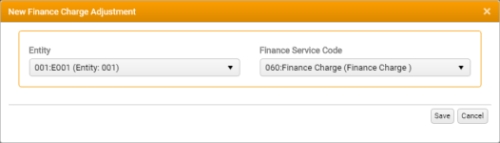
-
Enter the basic details of the new adjustment.
All inputs are mandatory, unless stated otherwise.
All receipts posted in the same Batch will use the same Bank Account, Currency, Entity, Posting Date and Batch Date.
-
Entity - Select the Batch Entity.
Defaults to the last used Entity for the Batch Type. If there is no last used Entity or the last used is invalid then the default Entity is selected. If the default Entity is not in the list then the first item in the list is selected.
The list of Entities available for selection is restricted by User Privilege. If only one valid Entity is available it is selected by default and the control is inactive (read only).
-
Finance Service Code - Select the Service Code for the Finance Charge Adjustments Account.
-
-
To post the adjustment, click Save
Your changes are validated automatically.
The Batches tab (Home Page) is updated automatically, with the new Finance Charge Adjustment Batch added to the top of the list, and the Batch tab is updated to display its details: See Editing a Batch.