Client or Staff Search
The Client or Staff Search utility allows you to search for and select any Client or Staff record currently stored in the Star database.
It can be accessed from the WIP Transfer window when selecting the transfer's Source Staff or Target Client, or from the Client/Job Selection Custom Search when filtering results for a more focused Client list.
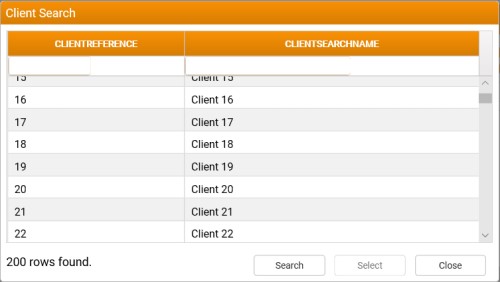
To locate a specific Client or Staff member:
-
Enter a full or partial Client or Staff Reference or Search Name .
% can be used as a wildcard character, e.g. to return all records.
-
Click Search .
Any matching records are displayed in the grid.
- Select the relevant Client or Staff from the results.
-
Click Select .
The Search window is closed and the Target Client or Target Staff field in the WIP Transfer window is populated with the selected Client or Staff member.