Edit Address Details
The Edit Address Details window can be displayed by clicking Edit Address Details in either the Client/Job Selection, Detailed WIP Allocation or Bill Text main toolbar.
Here you can make any necessary changes to the current Client address, or simply select a different address.
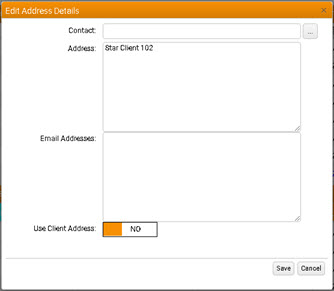
To select a different address, select the ellipsis button after the Contact field to display the Billing Contacts window.
The ability to edit the Address text and/or the Contact control, Email Addresses field, and Use Client Address toggle is dependent upon User Privileges. There are separate privileges or standard and Future Billing. If you do not have the required privileges, the controls will be read-only.