Reinstate Bill
Accessed via the right-click context menu on Bills in the Client Details window, the, the Reinstate Bill window allows you to Reinstate the selected Bill as a Draft Bill.
Unless Windows Billing has been totally disabled, Reinstated Bills are reinstated into their originating Billing application, either StarPM (Web) Billing or Star (Windows) Billing. Where Windows Billing has been totally disabled, all Bills—including any Bills generated in Windows billing—are reinstated into StarPM: Billing.
Bills generated in Windows billing will not include the default Bill Text required for all Web bills, so Bill Text must be added before they can be Approved.
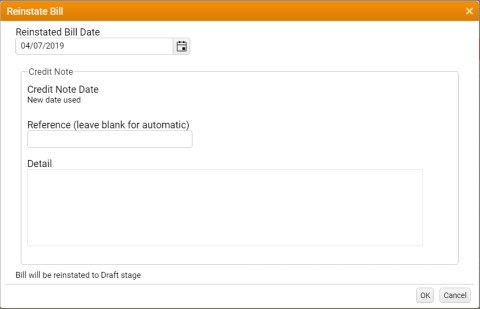
In this window:
- Reinstated Bill Date - Defaults to the current date. To select an alternative date, click the calendar control to the right of the date field.
- Credit Note Date -
- Reference - Enter a reference, or leave this field blank for a reference to be generated automatically. The default Reference is DRAFT.
- Detail - Enter any supplemental notes, e.g. to describe the reason for the reinstatement.
To reinstate the Bill:
-
Click OK .
A Success confirmation is displayed with the message " You have just created a reinstated bill with the reference <Ref> ".
- Click OK to close the confirmation dialog.