Client Notes
The Client Notes grid displays any Credit Control Notes recorded against a given Client or transaction, with the most recent uppermost.
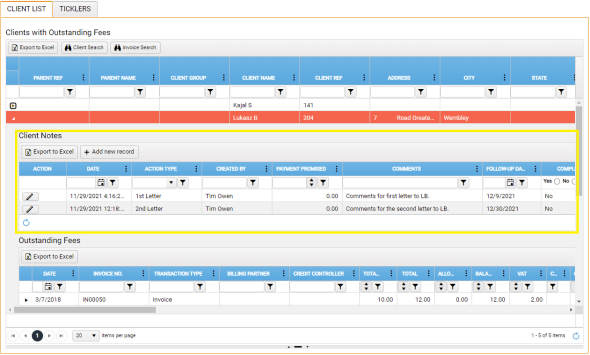
The visibility of Client Notes is dependent on a Firm-level switch setting maintained by your system administrator.
The Action Type indicates the type of Note, for example, a Note regarding a phone call or a letter. These Types are pre-configured.
To add an attachment to a Note:
-
Click the Upload button
 in the Add column.
in the Add column.A standard file explorer window is displayed for you to select the attachment.
To view a Note attachment:
- Click the View Attachment button
 in the View column.
in the View column.
To delete a Note attachment:
- Click the Delete Attachment button
 in the Delete column.
in the Delete column.
To create a Tickler for a Note:
-
Click the Add Tickler button
 in the Tickler column.
in the Tickler column.A New Tickler window is displayed.
To use an existing note as a template for a new Note:
-
Right-click the existing Note row and select Copy Note from the context menu.
A copy of the original note is then inserted, open for editing, at the top of the Client Notes grid.
For further guidance on working with Notes, see Note Tasks.