Action Types
Credit Control requires dedicated Action Types.
No Action Types are defined by default.
To add a new Action Types for Credit Control:
-
Select Setup / Dimensions / Data Types / Action Types to view the Action Types window.
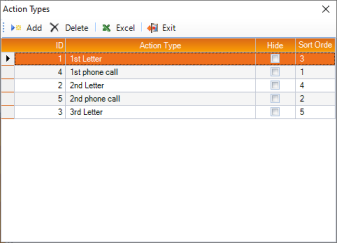
-
Click Add to view the New Action Type dialog.
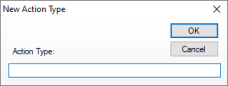
- In the Action Type column, enter a brief description for each Action Type, e.g. '1st phone call', 'Follow-up phone call', ....
- Click OK to return to the Action Types window, where your new Action type is represented on a new line.
- If an Action Type is not associated with any records, and should not be represented in selection controls, select the Hide checkbox.
-
The default Sort Order value for each new Action Type is the currently lowest unassigned integer ≥0.
To define an order of priority, edit the numeric values in the Sort Order column accordingly.