Licence Check
You can check that Credit Control has been licensed in your instance of Credit Control within Star PDM.
- Select Help / About to display the About Practice Data Manager window.
- Check that the Practice Data Manager version number on the first line of detail is 2015.1.0.2 or higher.
-
In the grid, scroll down to the Credit Controllisting, and check that the Permit column for that row reads Yes.
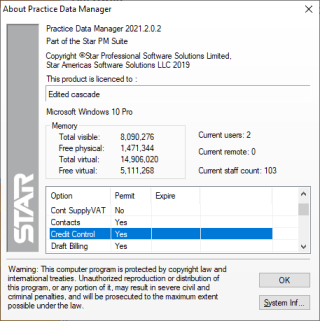
If Permit reads No, the Credit Control module has not been licensed in your instance of Credit Control. Contact your system administrator for advice.
- Click OK to close the About Practice Data Manager window.