Privileges
Credit Control Privileges must be assigned to Staff via Privilege Groups.
- Select Setup / Privileges to view the Privilege Groups window.
-
In the Group list on the left, select the appropriate Privilege Group for Credit Control users.
If you want to create a Privilege Group specifically for Credit Controllers, click Add Group to display a Privilege Group dialog. In that dialog, simple enter a Group Name and click OK. The new Privilege Group is then added to the Group list.
-
In the Privileges tab, Section list, select Credit Control.
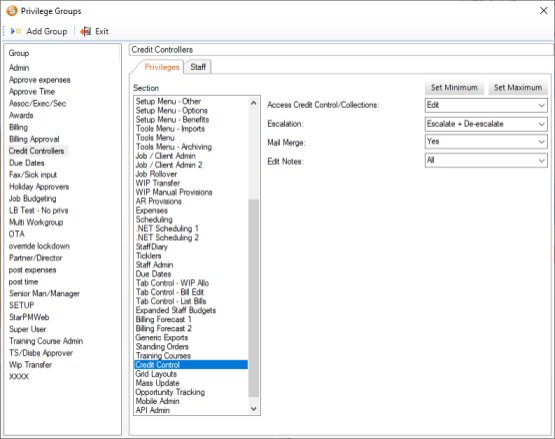
- In the Privileges tab, apply the required Privilege settings for the Group.
-
In the Staff tab, select as Members of the Privilege Group any Staff who are to be Credit Controllers.
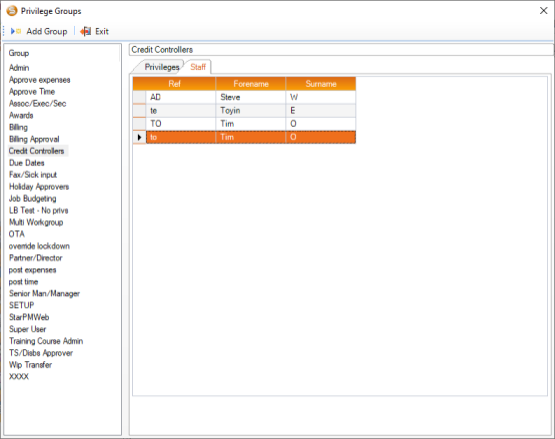
Right-click within the grid for Add and Delete options.
- Optionally , assign Credit Control privileges to other pertinent Privilege Groups. You may want to do this, for example, in order to enable Staff to view lists of clients with outstanding AR, or to view Transactional Notes.