Saved Statement Path
The network location to which Statements are saved must be recorded in Entity Options.
-
Select Setup / Entity Options / Options to display the View Ledgers window.
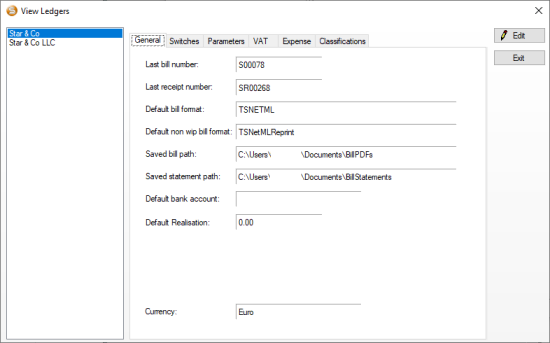
- In the navigation tree, select the appropriate Ledger.
- In the General tab, enter the network location URL into the Saved Statement Path field.