Login Warnings
When logging in to Credit Control for the first time, a Warnings dialog is displayed to flag any usability issues that have been identified in the current configuration of Credit Control data.
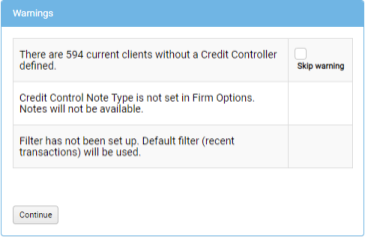
These Warnings will continue to be displayed on each subsequent login until either the issues they identify have been resolved, or—where the option is available—you select the Skip Warning checkbox.
Most issues can be resolved by completing or amending the Setup of Credit Control in Star PDM.
For the warning Filter has not been set up. Default filter (recent transactions) will be used, see Default Filter below.
For the warning There are n current Clients without a Credit Controller defined, see the Client List topic Assigning a Credit Controller.
Having taken note of any issues you need to resolve after login, click Continue to access the module.