The Staff Selector
The Staff Selector is used to select Staff when assigning a Credit Controller or escalating a Client transaction.
It is accessed via the right-click context menu in the Client List, Clients with Outstanding Fees grid.
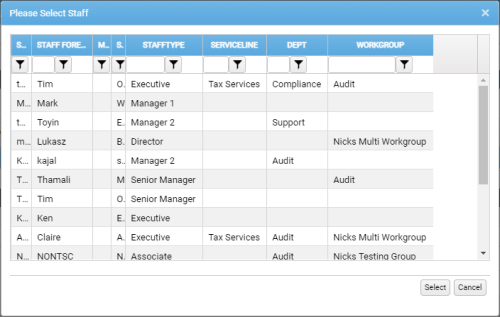
In this simple selector, simply select the appropriate Staff member, applying column filtering as required.
With the Staff member selected, click Select. The Staff Selector is closed and you are returned to the Client List, the relevant field now populated with the selected Staff details.
In your organisation's implementation of Credit Control, the Staff list in the Staff Selector might be customised for functions such as Escalations.