Create or Edit a Tab
To create or edit a Compound Report tab:
-
To create a new tab: In the Compound Tabbed Report List, click New to display the Create Tab screen.
To edit an existing tab: In the pertinent row of the Compound Tabbed Report List, click Edit to display the Tab Details screen.
With the exception of their respective titles, the elements within these screens are identical.
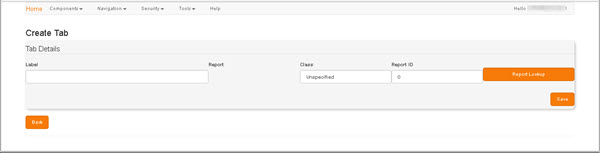
-
In the Label field: Enter a meaningful name or short description for the new tab.
The Report field is read-only. In the Create Tab screen it is blank. In the Tab Details screen it displays the Label of the parent report.
The Class field is also read-only. In the Create Tab screen it indicates that the class is 'Unspecified'. In the Tab Details screen it indicates the class of the parent report.
- Click either Create if entering the details of a new datasource, or Save if editing an existing datasource.