Delete Confirmation
Deletion confirmation prompts are displayed whenever you attempt delete a Dashboard, a Menu, a Menu Item or any other Component.
With the exception of their respective titles and texts, which refer to the type of Component that will be deleted, the elements within every Deletion Confirmation prompt are identical.
In each case, you are prompted either to confirm or to cancel the deletion:
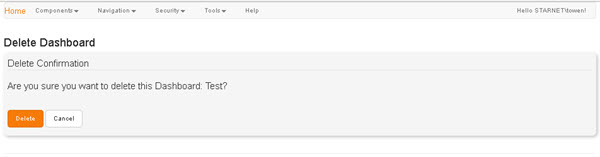
Either:
-
Click Delete to confirm the deletion of the selected Component and return to the previous screen.
In most cases you will be return to the relevant Component List, where you will see that the deleted Component is no longer itemized.
- Click Cancel to return to the previous screen without deleting anything.