Element Details
A subheading in the Element Details region confirms t.he Field Name of the selected element.
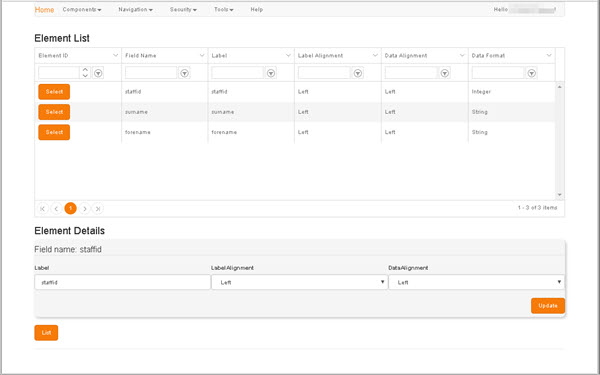
Here you can edit the element's Label and specify by selection the Alignment (Left, Right, or Centre) both of the Label, relative to the element, and of the Data returned by the report, as displayed within the element (it is customary to left-align strings, and to right-align numeric values).
Once you have specified the desired values, click Update to save your changes. The Element Details region is then hidden automatically.