Import Components
To import a Component Package, from the menu bar:
- Select Tools / Import Components to display the Import Components screen.
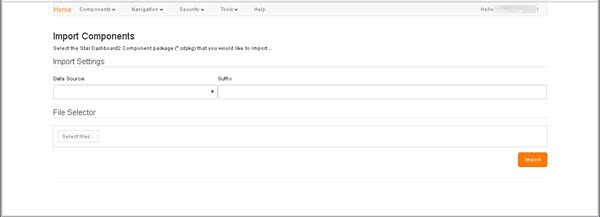
To import a package:
-
Select the Data Source that you want to use the imported components to report on.
This activates the Suffix field.
-
Enter the Suffix that identifies the type of Data Source you have selected, e.g. SQLMSS, DB2.
The Suffix attribute is required for most types of data source.
-
In the File Selector region, click Select Files.
This displays a file browser.
-
In the file browser, locate and select the package you want to import.
You are returned to the Import Component screen with the File Selector region populated with the selected package.
- Click Import to initiate the import process.