Jurisdictions
Jurisdictions are created and manage in Dimensions> Jurisdictions.
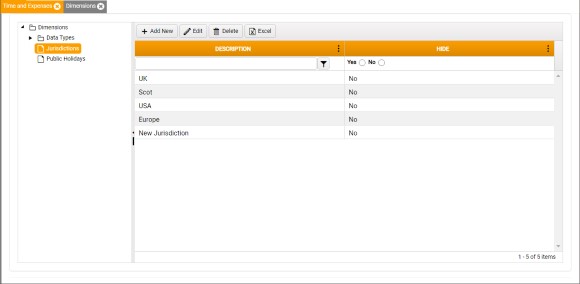
To add a Jurisdiction:
- Click Add New. The New Jurisdictions dialog is displayed.
To edit an existing Jurisdiction:
- Select the Jurisdiction in the grid.
- Click Edit. The Edit Jurisdictions dialog is displayed.
The New and Edit Jurisdictions dialogs both contain the same elements.

In this dialog:
- Description - Enter the name, or a brief identifying description of the Jurisdiction.
- Hide - Select this checkbox only if you do not want this Jurisdiction to be available for selection.
-
Click Save to close the dialog.
The Jurisdiction is added to, or updated in the Jurisdictions grid. If you left the Hide checkbox deselected, it is also made available for selection in Public Holidays.
To delete a Jurisdiction:
- Select the Jurisdiction in the grid.
- Click Delete.
- When prompted to confirm the deletion, click OK.
- If you attempt to delete a Jurisdiction that is currently associated with a Public Holiday record, then a notification is displayed to this effect.