Select Dependencies
To select or remove Step Dependencies, when adding or editing a Template Step:
-
In the Template Step Dependencies tab, click Select.
Alternatively, in the Template Tab, Steps region, click Add Dependency.
In either case, the Select Dependencies window is displayed.
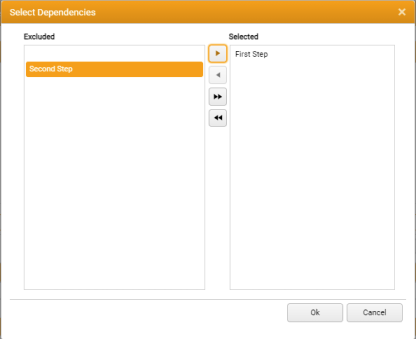
-
Any Dependencies you want to associate with the Step must be removed from the Excluded list to the Selected list.

Moves any selected Dependency from the Excluded list to the Selected list. 
Returns any selected Dependency from the Selected list to the Excluded list. 
Moves all Dependencies from the Excluded list to the Selected list. 
Returns all Dependencies from the Selected list to the Excluded list. -
Either:
- Click Continue to save your changes and return to an updated Dependencies tab, or
- Click Cancel to close the window without saving any changes