Period Filters
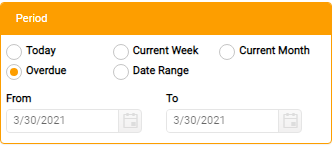
To apply a Period filter, select one of the radio buttons in the Period region:
- Today - Display only those active steps that are due on today's date, as defined by the system date of the host machine
- Current week - Display only active steps with due dates in the current week, as defined by the start and end days of the timesheet week
- Current Month - Display only active steps that are due in the current calendar month
- Overdue - Display only active steps with due dates earlier than today's date
-
Date Range - Display only active steps with due dates that are later than or equal to the From date, or earlier than or equal to the To date
Selecting Date Range activates the From and To controls: select the first and last dates in the date range.
To view all active steps: Set From to its earliest supported value (01/01/1900), and To to the latest supported value (31/12/2099).