Budget Basis
The Budget Basis section of the Details sub-tab displays details of the basis for the budget, and provides reporting functionality.
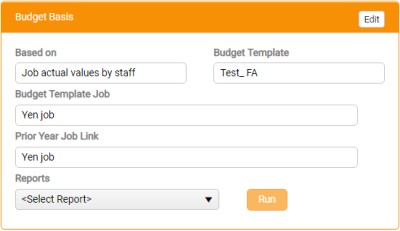
With the exception of the Prior Year Job Link, the details displayed above the Reports frame in this region are read-only.
- Based on - The basis (budget template or previous Job) for this budget.
- Budget Template - The name of the Budget Template, if any.
- Budget Template Job - The Job related to the Budget Template.
- Prior Year Job Link - The prior year Job Budget used as the basis for the new budget, if any. See 'To select or edit the Prior Year Job Link ' below.
- The Prior Year Job Link field may not be displayed in your organisation's implementation of StarPM: Job Budgeting. it is available only when Prior Year functionality is enabled, and it is editable only if the currently logged-in user has been granted the Job/Client Admin 2 'Edit Budget Prior Job Link' privilege, set in Star PDM to either 'Add/Edit' or 'Add/EditDelete'.
- Default Budget Values Created - This checkbox shows as selected if, during Budget Setup, the Budget was configured to include Staff and Values from the source.
To select or edit the Prior Year Job Link:
-
Click Edit in the Budget Basis title bar.
An Edit Budget Basis dialog is displayed.
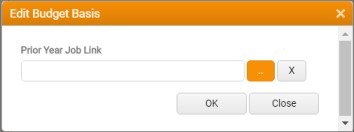
-
Click the ellipsis button ( ... ) to the right of the Prior Year Job Link field.
The Job Selector - Budget Prior Year window is displayed.
-
In the Job Selector, locate and select the Job with the prior year budget that you want to use as the basis for the new budget.
You are returned to the Edit Budget Basis dialog.
- With the Prior Year Job Link field populated, click OK to close the Edit Budget Basis dialog and set the Prior Year Job Link in the Budget Basis region.