Duration Maintenance
In the Duration Maintenance window you can create custom time units (Durations) for time allocation.
It is accessed by clicking Hours: Durations in the Selected Budget tab's Budget sub-tab.
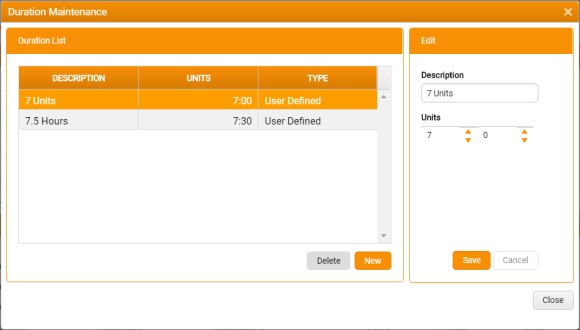
If no Durations have been created yet the Duration List and Edit frames will both be blank.
To create a Duration:
-
Click New .
The Edit frame is reset.
- Enter a short, meaningful Description of the Duration.
-
Either enter, or use the increment controls to set the Units for this Duration.
The Units label will change to reflect your organisation's default time format.
The Units control will allow you to set Durations in either decimal time, hours and mins, or integer units. This is dependent on a database setting. Where Durations are specified in hours and minutes, the first increment control increments +/- 1. The second increment control increments +/- 15, except from 45 to the maximum value of 59.
-
Click Save.
The new Duration is added to the grid in the Duration List .
- Repeat steps 1 to 4 for any other Durations you want to define.
-
When you have created all the Durations you require, click Close.
The Duration Maintenance window is closed. In the Budget sub-tab, the Duration grid in the Hours control is refreshed with the updated Duration List.
To delete a Duration:
- Select the Duration in the Duration List.
-
Click Delete.
A confirmation dialog displays the message Are you sure you want to delete the selected duration?
-
Click Yes to proceed with the deletion and close the confirmation dialog.
The duration is deleted from the Duration List, and when the Duration Maintenance window is closed it is removed from the Hours control in the Budget sub-tab.