Job Notes
Accessed from the Selected Budget tab toolbar, the Job Notes window displays any notes previously recorded against the selected Job - not the budget specifically) - and allows you to record your own Job Notes.
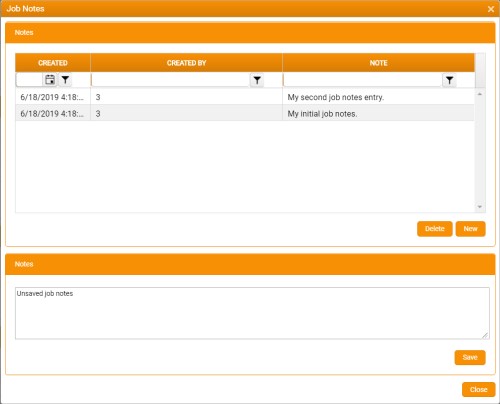
In this window:
- Click New in the main Notes grid to activate the lower, free text Notes field.
- In the Notes field, enter any notes you want to record.
-
Click Save.
Your new notes are inserted as a new row in the main Notes grid.
The contents of the Notes field is not cleared until either you click New again, or you click Close to close the window.