Prior Year
Prior Year functionality allows the selection of a prior year Job to use as the Budget Basis. The Selected Budget Prior Year sub-tab will then display the prior year Job's WIP, billing, and budget details, and provides reporting functionality.
The Prior Year tab may not be available in your organisation's implementation of StarPM: Job Budgeting. This is determined by Firm-level switch setting JobBudgetEnablePriorYear, maintained in Star PDM: (see Setup: Firm Switches).
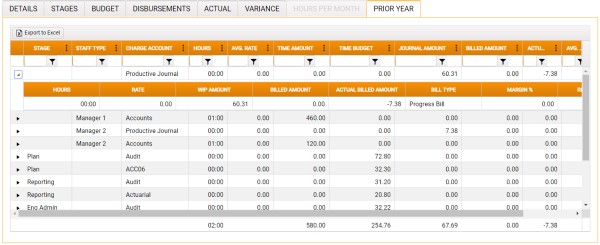
By default, Prior Year data is as recorded when the Prior Year Job was selected: however, a stored procedure can be employed by your organisation to update to update this information daily overnight.
The display of Prior Year data is fully customisable. Stored procedures can be used to customise any or all of the following aspects of the interface to meet your organisation's acquirements:
- The columns/data displayed in the main grid.
- The columns/data displayed in the expanded grid.
- Column headers (customised headers are not subject to Replace Terms).
For details, see Setup: User-defined Stored Procedures.
Export to Excel - Click to export the contents of the grid to your default downloads folder, creating an Excel worksheet (filename: Budget Prior Year).
The filenames of all exported Excel workbooks include the relevant date/time, Client Ref and Job Ref. The date/time in the filename is the time at which the page was last loaded or refreshed, not the time at which the Excel Export button was clicked.