The Launcher Configuration List
The Launcher Configuration list presents a list view of every extant Launcher configuration.
To access the Launcher Configuration List:
-
Click Launcher Config List at the bottom of the Launcher Configuration homepage.
This displays the Launchers grid.
Each row in the Launchers grid summarises the basic properties (as defined during creation or editing) of an individual Launcher.
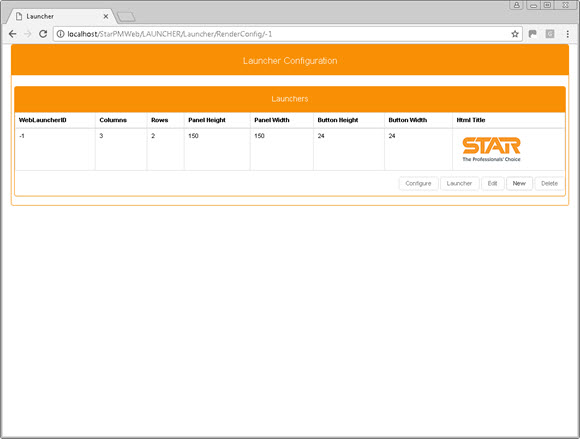
The button set below the grid presents the following options:
- Configure - Displays the Launcher Configuration window, in which you can configure the menu items for a selected Launcher.
- Launcher - Displays a selected Launcher.
- Edit - Displays the Launcher: Edit window for a selected Launcher.
- New - Displays the Launcher: Create window, in which you can define the basic properties of a new Launcher.
-
Delete - Deletes a selected Launcher.
You are prompted to confirm the deletion.