Application Tabs Auto-hide
In StarPM, each open module is represented by a tab in a tab row beneath the HTML Title header.
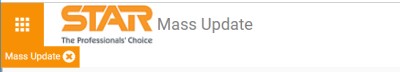
Open application tabs can be set either to be of fixed display, or to be hidden automatically when not in use. Fixed display prevents vertical interface shifts whenever the user moves their cursor over the header area, thus invoking the tabs' display.
The auto-hide behaviour is controlled by a setting, LauncherAutohide, in Star database table tblPersonalSettings. To enable auto-hide, LauncherAutohide must be set to 1. The default value is 0 (auto-hide disabled).