Column Sorting and Filtering
A drop-down control to the right of each column header gives access to the following options:
- Sort Ascending - Applies an ascending alphanumeric sort order.
- Sort Descending - Applies a descending alphanumeric sort order.
- Columns - Displays an alphabetical checklist of every column available for display. De-select the checkbox of any column that you do not want to be displayed.
- Filter - Displays standard grid filter controls (filtering relative to specified values).
If you apply multiple column sort criteria, number prefixes in the relevant columns display their order of precedence.
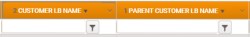
To remove applied custom sorting:
- Right-click in the column header row and select Clear Sorts.
To save custom sorting, to be applied in future sessions:
- Right-click in the column header row and select Save Layout.