Settings
Settings can be accessed from the navigation menu. Select Save once you have made any changes.
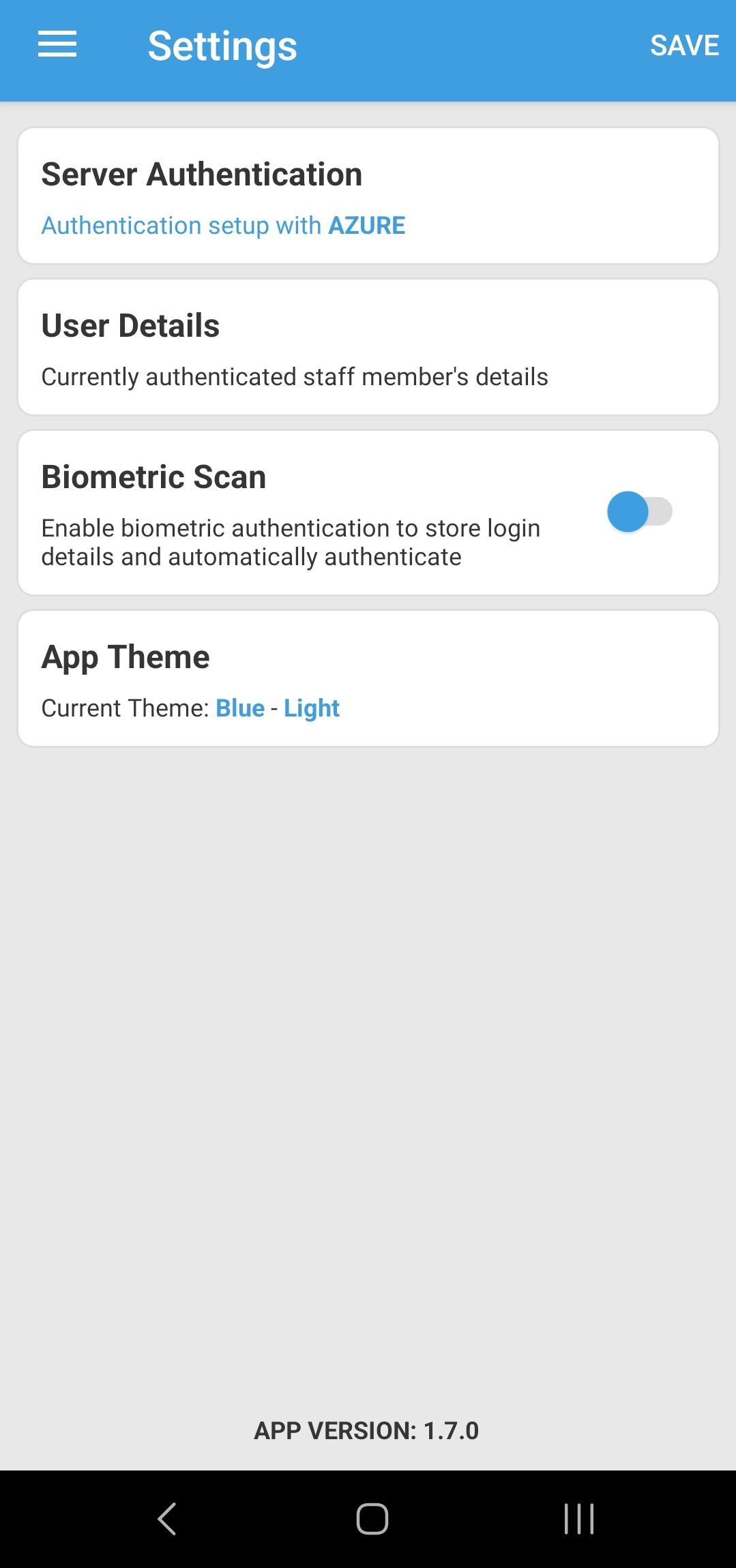
-
Server authentication
This section displays information about your authentication setup with Azure. You can view the Server URL, Authority URL and your Client ID.
For more information on this, go to the Installing Star Mobile section.
-
User Details
This section displays your details.
-
Biometric Scan
Choose whether to enable biometric authentication to store login details and automatically authenticate you. Use the toggle to make your selection.
-
App Theme
Select the theme for the app. You can choose the Theme colour and Light/Dark mode.