Timesheet settings
The Timesheet settings can be accessed from the Timesheets dashboard. Select Save once you have made any changes.
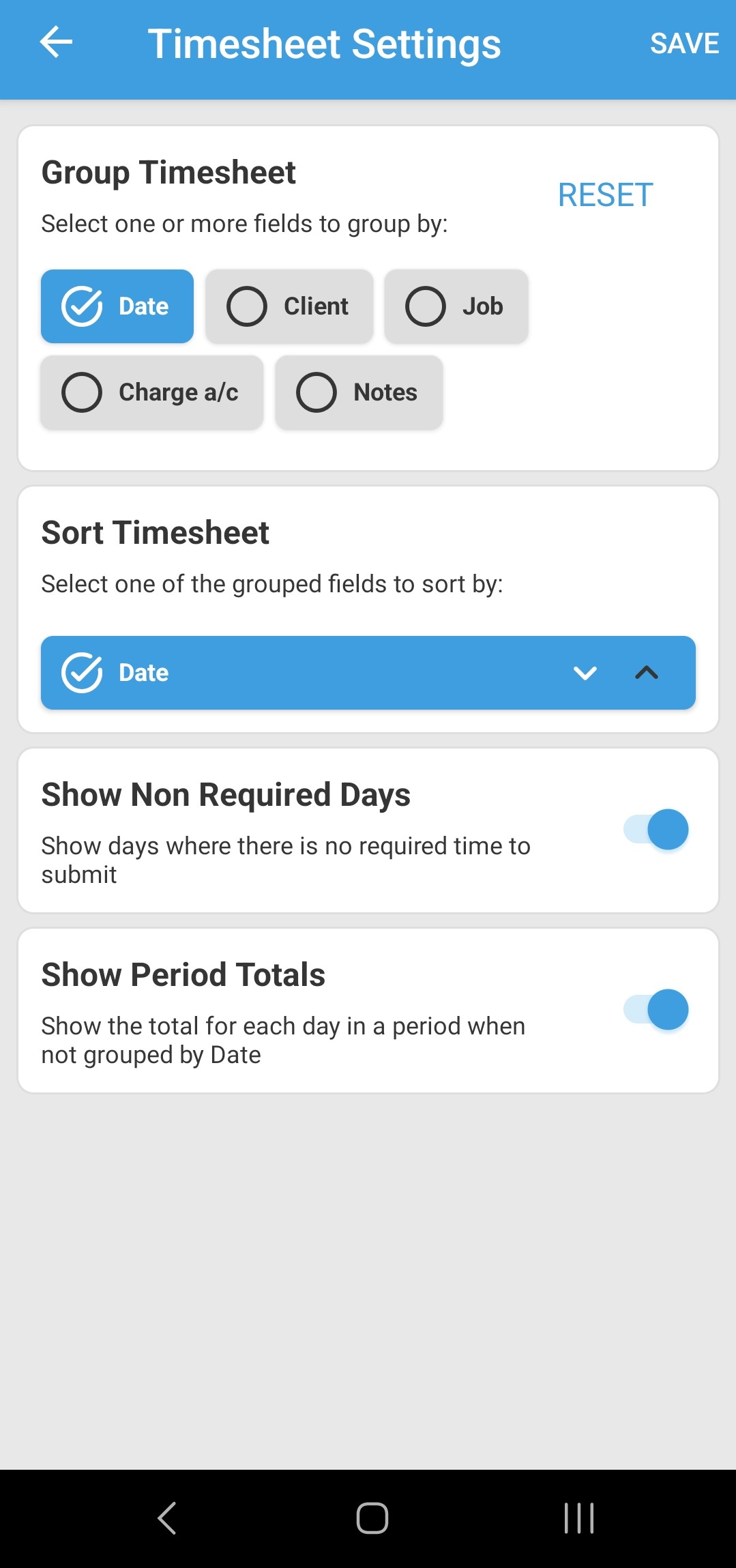
-
Group Timesheet
Use this to select by which value the timesheets will be grouped on the Timesheet dashboard. You can choose to group your timesheets by Date, Client, Job, Charge account or Notes. Select Reset to return to the default setting, which is by Date.
-
Sort Timesheet
Select one of the grouped fields to sort by. The available value(s) will reflect the setting chosen in the Group Timesheet
-
Show Non Required Days
Choose whether to show non-required days (for example, weekends) on the Timesheet dashboard. Use the toggle to make your selection.
-
Show Period Totals
Choose whether to show the total for each day in a period when not grouped by date. Use the toggle to make your selection.