Set a Booking Stage
Any job might proceed through multiple Stages. In each Stage, staff can be assigned to one or more bookings.
Booking Stages can be assigned within any Schedule View where one or more bookings have already been scheduled. They can also be assigned when creating a new booking in order to resolve a booking conflict (see Conflict Resolution).
In Schedule Views, the Stage (if any) to which a booking is assigned can be selected as a filter criterion.
To assign one or more bookings to a Stage:
-
Right-click the booking(s) you want to assign, and select Set Booking Stage.
All selected bookings must be for the same Schedule.
The Set Stage window is displayed.
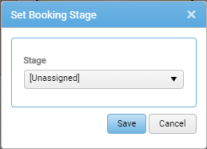
-
Select a new Stage for the booking(s) from the Stage drop-down.
Stages relate to the structure of a job budget. The Stages available for selection are those already in use in the budget of the relevant job. For any job without a budget, the available choices will be All and Unassigned, both of which indicate that there are no stages in the job.
- Click OK.