Post Scheduled Time into a Timesheet
Connectivity between the various modules in StarPM allows you to post bookings from My Scheduled Work into your current week's timesheet in Time and Expenses.
To post Scheduled time into a timesheet:
-
In My Scheduled Work, click Post Scheduled Time.
This displays the StarPM: Time and Expenses module.
-
Click Scheduled Time.
This displays the Scheduled Time window.
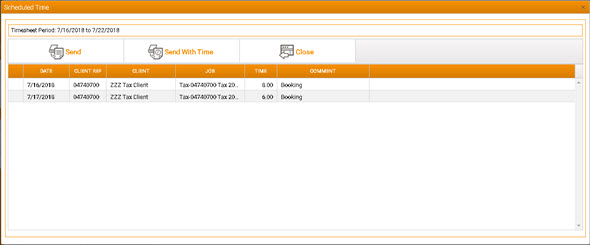
- Select any time entries (rows) that you want to add to your current timesheet.
-
Choose one of the following options:
- Add the Scheduled Time with no Time values, click Send.
- Add the Scheduled Time with Time values, click Send with Time.
Send with Time is dependent on a Firm-level switch setting in Star PDM, Firm Switches (T&E/ASTEE switch AllowScheduledTimeSendWithTime), and may not be available in your instance of the application.
The scheduled time you selected is added to your current timesheet.
- In the timesheet, for each entry, select the appropriate Task, enter explanatory Notes, and complete any other fields required for validation.
- Click Save.