Self-Scheduling Configuration
To access Schedule configuration options in Star PDM:
-
Select Setup/Job Rollover Options.
This displays the Firm Job Rollover Configuration window.
-
Select Task/Schedules.
This view includes one control group, labelled Self-Scheduling Configuration, which specifically affects Jobs with Mini-Budgets.
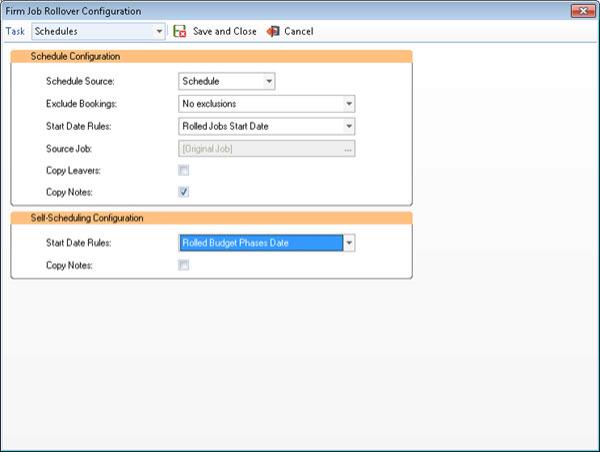
-
In the Self-Scheduling Configuration control group:
- Start Date Rules – Select the rule by which to date items in the schedule.
- Rolled Budget Phases Date – Use the date of the Stage as defined in the rolled budget.
- Source Schedule Date + Increment – Use the date of the first instance of a Stage in the source schedule, add the increment, and adjust for the day of the week. This is then used to calculate an offset which is applied to the first date of every Stage.
- Copy Notes – Select this checkbox only if you want to include notes from the rolled Job’s schedule.